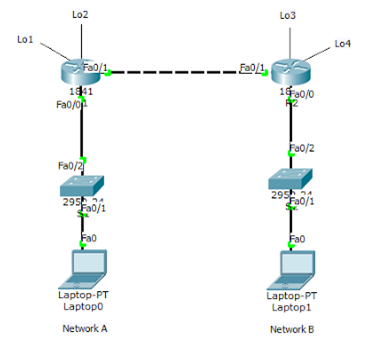Posted by : Unknown
Selasa, 30 Agustus 2016
Static Default Route
Topologi
Tabel
Addressing
|
Device
|
Interface
|
IP Address
|
Subnet
Mask
|
Default
Gateway
|
|
R1
|
Fa0/0
|
192.168.1.254
|
255.255.255.0
|
N/A
|
|
Fa1/0
|
12.12.12.1
|
255.255.255.0
|
N/A
|
|
|
Lo1
|
172.16.1.1
|
255.255.255.0
|
N/A
|
|
|
Lo2
|
172.16.2.2
|
255.255.255.0
|
N/A
|
|
|
R2
|
Fa0/0
|
192.168.2.254
|
255.255.255.0
|
N/A
|
|
Fa1/0
|
12.12.12.2
|
255.255.255.0
|
N/A
|
|
|
Lo3
|
172.16.3.3
|
255.255.255.0
|
N/A
|
|
|
Lo4
|
172.16.4.4
|
255.255.255.0
|
N/A
|
|
|
S1
|
N/A
|
VLAN 1
|
N/A
|
N/A
|
|
S2
|
N/A
|
VLAN 1
|
N/A
|
N/A
|
|
Laptop1
|
NIC
|
192.168.1.1
|
255.255.255.0
|
192.168.1.254
|
|
Laptop2
|
NIC
|
192.168.2.1
|
255.255.255.0
|
192.168.2.254
|
Tujuan
- Setting
static default route
Konsep Dasar
Static
default route adalah static route dengan network address destination 0.0.0.0
dan subnet
mask 0.0.0.0. Dikenal juga sebagai “quad zero” route. Static default route melakukan identifikasi
gateway yang akan digunakan oleh router untuk mengirimkan semua paket IP untuk network
destination yang tidak diketahui di routing table, sehingga akan diforward ke route 0.0.0.0/0.
Untuk konfigurasi static default route dapat menggunakan next-hop ip address atau exit-interface.
mask 0.0.0.0. Dikenal juga sebagai “quad zero” route. Static default route melakukan identifikasi
gateway yang akan digunakan oleh router untuk mengirimkan semua paket IP untuk network
destination yang tidak diketahui di routing table, sehingga akan diforward ke route 0.0.0.0/0.
Untuk konfigurasi static default route dapat menggunakan next-hop ip address atau exit-interface.
Router(config)# ip route 0.0.0.0 0.0.0.0 {ip-address or exit-intf}
Static default route :
- Default
route dapat digunakan ketika network destination tidak diketahui (Internet)-
Default route dapat digunakan ketika hanya ada satu jalur
keluar untuk semua network
destination
destination
- Dapat
mengurangi ukuran routing table
- Jika
router tidak menemukan entry network destination di routing table, maka router
akan
memforward paket ke default route
memforward paket ke default route
- Menjadi
route pilihan terakhir di routing table
Konfigurasi
R1
Router>enable
Router#configure
terminal
Enter
configuration commands, one per line. End with CNTL/Z.
Router(config)#int
fa0/0
Router(config)#ip
address 192.168.1.254 255.255.255.0
Router(config)#no
shut
Router(config-if)#
%LINK-5-CHANGED:
Interface FastEthernet0/0, changed state to up
%LINEPROTO-5-UPDOWN:
Line protocol on Interface FastEthernet0/0, changed state to up
Router(config-if)#int
fa0/1
Router(config-if)#ip
address 12.12.12.1 255.255.255.0
Router(config-if)#no
shut
Router(config-if)#
%LINK-5-CHANGED:
Interface FastEthernet0/1, changed state to up
%LINEPROTO-5-UPDOWN:
Line protocol on Interface FastEthernet0/1, changed state to up
Router(config-if)#int
lo1
Router(config-if)#
%LINK-5-CHANGED:
Interface Loopback3, changed state to up
%LINEPROTO-5-UPDOWN:
Line protocol on Interface Loopback3, changed state to up
Router(config-if)#ip
address 172.16.1.1 255.255.255.0
Router(config-if)#int
lo2
Router(config-if)#
%LINK-5-CHANGED:
Interface Loopback4, changed state to up
%LINEPROTO-5-UPDOWN:
Line protocol on Interface Loopback4, changed state to up
Router(config-if)#ip
address 172.16.2.2 255.255.255.0
Router(config-if)#exit
Router(config)#ip
route 0.0.0.0 0.0.0.0 12.12.12.1
Router(config)#exit
Router#
%SYS-5-CONFIG_I:
Configured from console by console
Router#show
ip route
Codes: C -
connected, S - static, I - IGRP, R - RIP, M - mobile, B - BGP
D - EIGRP, EX - EIGRP external, O - OSPF, IA - OSPF inter
area
N1 - OSPF NSSA external type 1, N2 - OSPF NSSA external
type 2
E1 - OSPF external type 1, E2 - OSPF external type 2, E -
EGP
i - IS-IS, L1 - IS-IS level-1, L2 - IS-IS level-2, ia -
IS-IS inter area
* - candidate default, U - per-user static route, o - ODR
P - periodic downloaded static route
Gateway of
last resort is 0.0.0.0 to network 0.0.0.0
12.0.0.0/24 is subnetted, 1 subnets
C
12.12.12.0 is directly connected, FastEthernet0/1
172.16.0.0/24 is subnetted, 2 subnets
C
172.16.3.0 is directly connected, Loopback3
C
172.16.4.0 is directly connected, Loopback4
C
192.168.2.0/24 is directly connected, FastEthernet0/0
S*
0.0.0.0/0 [1/0] via 12.12.12.1
is directly connected, FastEthernet0/1
Konfigurasi
R2
Router>enable
Router#configure
terminal
Enter
configuration commands, one per line. End with CNTL/Z.
Router(config)#int
fa0/0
Router(config)#ip
address 192.168.2.254 255.255.255.0
Router(config)#no
shut
Router(config-if)#
%LINK-5-CHANGED:
Interface FastEthernet0/0, changed state to up
%LINEPROTO-5-UPDOWN:
Line protocol on Interface FastEthernet0/0, changed state to up
Router(config-if)#int
fa0/1
Router(config-if)#ip
address 12.12.12.2 255.255.255.0
Router(config-if)#no
shut
Router(config-if)#
%LINK-5-CHANGED:
Interface FastEthernet0/1, changed state to up
%LINEPROTO-5-UPDOWN:
Line protocol on Interface FastEthernet0/1, changed state to up
Router(config-if)#int
lo3
Router(config-if)#
%LINK-5-CHANGED:
Interface Loopback3, changed state to up
%LINEPROTO-5-UPDOWN:
Line protocol on Interface Loopback3, changed state to up
Router(config-if)#ip
address 172.16.3.3 255.255.255.0
Router(config-if)#int
lo4
Router(config-if)#
%LINK-5-CHANGED:
Interface Loopback4, changed state to up
%LINEPROTO-5-UPDOWN:
Line protocol on Interface Loopback4, changed state to up
Router(config-if)#ip
address 172.16.4.4 255.255.255.0
Router(config-if)#exit
Router(config)#ip
route 0.0.0.0 0.0.0.0 12.12.12.1
Router(config)#exit
Router#
%SYS-5-CONFIG_I:
Configured from console by console
Router#show
ip route
Codes: C -
connected, S - static, I - IGRP, R - RIP, M - mobile, B - BGP
D - EIGRP, EX - EIGRP external, O - OSPF, IA - OSPF inter
area
N1 - OSPF NSSA external type 1, N2 - OSPF NSSA external
type 2
E1 - OSPF external type 1, E2 - OSPF external type 2, E -
EGP
i - IS-IS, L1 - IS-IS level-1, L2 - IS-IS level-2, ia -
IS-IS inter area
* - candidate default, U - per-user static route, o - ODR
P - periodic downloaded static route
Gateway of
last resort is 0.0.0.0 to network 0.0.0.0
12.0.0.0/24 is subnetted, 1 subnets
C
12.12.12.0 is directly connected, FastEthernet0/1
172.16.0.0/24 is subnetted, 2 subnets
C
172.16.3.0 is directly connected, Loopback3
C
172.16.4.0 is directly connected, Loopback4
C
192.168.2.0/24 is directly connected, FastEthernet0/0
S*
0.0.0.0/0 [1/0] via 12.12.12.1
is directly connected,
FastEthernet0/1
Hasil
Konfigurasi :